Test Results
The Patient Summary screen displays the last 3 months test results.
If no results are available in this period the message "No test results in the last 3 months" displays:
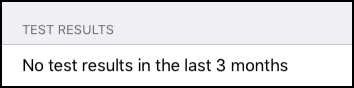
To see all test results entries, select More  in the bottom bar and then select Test Results
in the bottom bar and then select Test Results ![]() from the Navigation menu.
from the Navigation menu.
The Test Results view displays the patient's test results, in chronological order, along with any problem linkage:

To filter the results to a specific time frame, select the Arrow  and choose a date range, see Filtering the Record for details.
and choose a date range, see Filtering the Record for details.